The Vivoactive 3 is an upgrade to the Vivoactive HR which was released back in 2016. Not much has changed from the 2016 version to the new version. The Vivoactive 3 (Va3) has optical wrist based heart rate monitoring; on board GPS for tracking your runs, walks, cycling, etc.; full water proofing (5ATM) for swim tracking; ability to track multiple sports and fitness activities with customizable data screens; “apps” available for download in the Connect IQ store. You would expect it to have these features given they were on the previous model. What sets the Va3 apart from the Vivoactive HR (vHR) is the addition of Garmin Pay, all day Stress Tracking with guided breathing, VO2 max and fitness age estimations, and finally the ability to track your gym workout sets and reps which I think works in conjunction with MoveIQ. Yeah, I think that’s it. Since everything else on the Va3 is virtually the same as with the vHR, and I’ve already written a review on the vHR, I’ll focus only on the new functionality.
Garmin Pay
At the time of my testing, Garmin Pay wasn’t available to activate or use. Not much to say here. I will say it’s a nice welcomed feature and it seems many wearable companies are adding or introducing this feature to devices. Having this feature reduces the need to pull out a wallet when making purchases, or say you go for a run, now you don’t have to bring your wallet to buy that post workout drink you like to grad at the smoothie shop. At the same time, it’s a bit of a hassle. Why? Because like I said earlier, many companies are moving to pay-by-device. I’ve already got Apple Pay, Android Pay, Samsung Pay and more services on the way. Not to mention Pay Pal, Venmo, etc. If those services start making apps for wearable devices then the list goes on and on. The easy fix is to settle on one or two services and stick it out. That said, I’m not sure Garmin Pay could be the winner of that battle. Garmin is a fitness focused company, not a banking solution. For all I know they could be outsourcing this feature to someone else but for me, it feels odd letting a fitness technology company handle my payment activity.
Stress Tracking
The stress tracking feature essentially looks at your heart rate and heart rate variability (HRV) to determine your levels of stress. I’m a huge fan of HRV. The Va3 displays a score indicating your level of stress. From there, you decide what you’d like to do to manage or lower your stress level such as completing a guided breathing session. It’s pretty straight forward. In my experience it seemed to work rather nicely. I do wish that the HRV data could be displayed so I could see what my actual readings were. Garmin is somewhat late to this market with this as Apple and Fitbit have had these features for a little while now.

VO2 Max
If you’re not familiar, this statistic is used to quantify a person’s athletic fitness level. It increases as a person’s fitness level increases. The inverse is true for this as well. This feature has been integrated into other higher tier Garmin devices but I believe this is new for the Va3 line. I didn’t have any success with this feature on the Va3. What I mean to say is, the device didn’t seem to register my VO2 max. It consistently rated me as having a poor VO2 max level indicating my fitness level was very low (which simply isn’t true lol). I’m not sure why it didn’t measure my VO2 max. My only guess is that maybe it gets the initial reading when you use the device on a run, which I didn’t do. I haven’t been doing much of any running since injuring my back (which is a whole different story). Oh well.
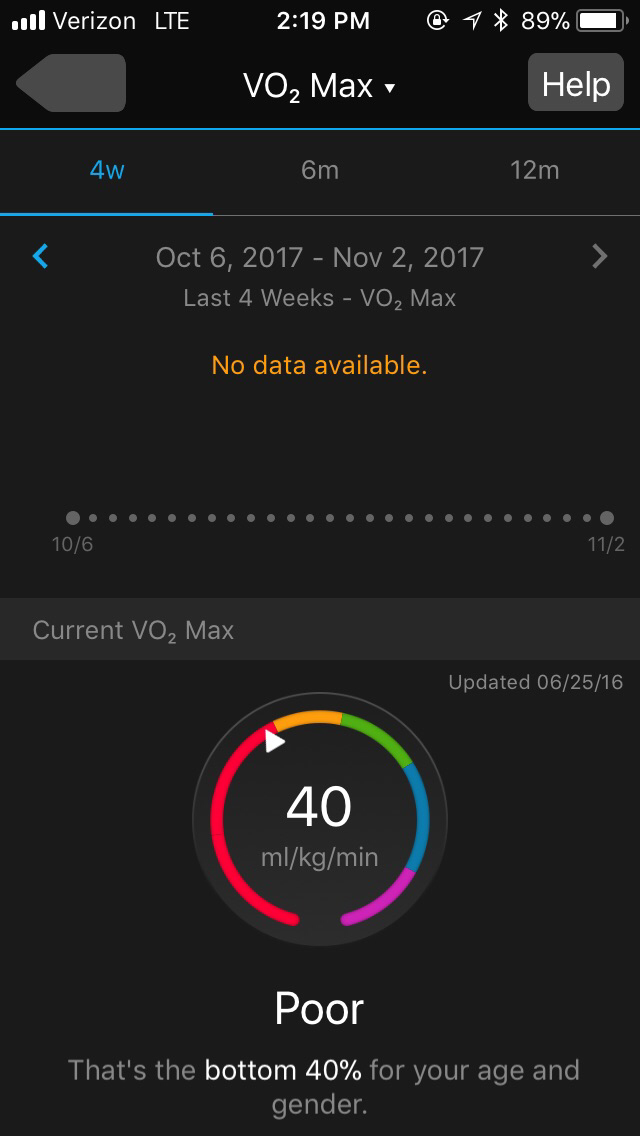
Strength Training/Rep Counting
This is probably the feature that I was most excited to see added to the Va3. To use this feature, you start a strength workout session on the device, and then before you start an exercise you press the button to let the device know you’ve begun a set. It counts the reps until you push the button again to let the device know you’ve completed the set. The device gives you the option to add any reps it may have miss plus add in the amount of weight. The Va3 attempts to guess what exercise you just did but you don’t see that on the device but rather on the app and website once you’ve synced the device up. In my experience, the device usually under counted my reps and guessed the wrong exercise I was doing. But all in all, it was fairly close. There aren’t many devices out that actually count the reps of your exercises and choose the exercise correctly, let alone track it in the first place. None that I’ve tried and I’ve tried a few (Biostrap, PUSH, Atlas). Once you’ve synced the device you can go on Garmin Connect and edit the workout information to correctly reflect the weights, reps etc. That said, even with its misreading’s I’m happy to see it added to the device. It makes the Va3 a better-rounded useful device. I imagine that this feature will get better as updates roll out. Also, one thing I liked was the app displays your total workout time and breaks that down into work time (time under tension) and rest time (time not working out) based on when you’re hitting the button to start and stop sets. This gives you a good idea of how your time is actually spent in the gym especially if you’re one of those people who spends more time talking rather than working out in the gym.
Final Thoughts
Overall, the Va3 is a great device. It’s somewhat a jack of all trades while being a master of none. The new features are welcomed additions from the vHR. The heart rate monitor is a newer designed monitor which adds the HRV monitoring in the stress level tracking but the device still seems to struggle with high intensity workouts just like it did in the past. This is not new as virtually all wrist based devices struggle with reading heart rate during high intensity workouts. For those types of workouts I still suggest using/connecting to a chest strap. One more thing I’d like to mention. Garmin is a fitness focused company. That being said, this is a fitness watch first with a few smartwatch-esque capabilities. And it doesn’t do those smartwatch functions as well as an Apple Watch or Samsung Gear watch would. For example, when you receive a text message notification, you can’t respond to the message. All you can do is view and read the message and dismiss it. If you want to interact with that message you have to pull out your phone.
Should you buy the device? Absolutely if you’re a fitness enthusiast who takes part in many different fitness related activities and you’re looking for a midrange FITNESS watch that can track all of those activities well and nothing exceptionally great. You’ll be pretty happy with this device. I would’ve like to see the ability to add music to the device but oh well. If you’ve got the vHR and thinking of upgrading its kinda a tough sell. You’d need to weigh if the new features warrant and upgrade for you. The Garmin Vivoactive is currently priced at around $299.
Thanks for reading!







